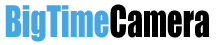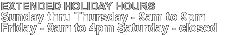BenQ MX766 XGA (1024 x 768) DLP projector - 4000 ANSI lumens
The BenQ MX766 XGA Multi-Region DLP Projector is designed for teaching in a small to medium-sized classroom or conference room. It provides 4000 ANSI lumens of brightness with a low noise level of only 36 dBA in Eco-Mode. It features a sharp 13,000:1 contrast ratio and XGA 1024 x 768 native resolution. The projector is powered by a DLP chip system and the lamp features a long life up to 3500 hours. The MX766 is equipped with SmartEco Technology as well, which combines optimum levels of brightness and picture quality for maximum energy savings and a lower overall cost of ownership. An Ethernet RJ-45 jack supports LAN Control with Crestron and PJ-Link. It also supports LAN Display, which allows you to use a single LAN cable for controlling the projector and the display source.
The projector also features a variety of connection options including an HDMI input and USB connectivity that supports PC-less teaching via a USB flash drive. It also features an Instant Restart function that gives you 90 seconds to restart the projector after it is accidentally powered down. Plus, the MX766 offers a No Source Detected Mode, which will automatically lower the projector lamp brightness to 30% after it has remained unconnected for three minutes. Other features include a built-in 20W mono speaker, a microphone input and a teaching template that includes four different line patterns for using the projector on a whiteboard or blackboard. The MX766 supports ecoFACTS environmentally friendly packaging as well.
Environmentally Friendly & Cost-Saving Features
SmartEco Technology
SmartEco Technology is an innovative and environmentally friendly solution that enhances the energy saving capabilities of your projector's DLP system. It strikes an optimized balance between picture quality, brightness and energy efficiency. This allows students and teachers to get the most out of their classroom experience, while also helping the school by extending lamp life, minimizing maintenance and reducing the projector's total cost of ownership.
Eco Blank Mode
Eco Blank Mode allows teachers to blank the projection screen whenever they need to direct their students' focus back on them - or simply when the projector is not in use. When activated, this useful feature will dim the lamp power automatically, which can reduce the projector's overall power consumption by as much as 70%.
Smart Eco Mode
Designed to minimize power consumption and maximize energy efficiency, Smart Eco Mode cleverly adjusts the projector's lamp power by delivering optimum contrast and brightness levels that use only as much light as needed. When using SmartEco Mode, the projector may use as much as 45% less power than it uses in Normal Mode.
No Source Detected Mode
In the classroom, there will be times when the projector is turned on without a DVD player, computer or other display source connected. In order to reduce the amount of power wasted in these instances, BenQ created the No Source Detected Mode. It works by lowering the lamp brightness down to 30% after the projector has remained unconnected to a display source for more than three minutes.
<0.5W Standby Power Consumption
Even when inactive, projectors can still consume a lot of energy. To remedy this problem, the MX766 features a standby mode that keeps power consumption down to less than 0.5W when the projector is not in use. This will extend the projector's lamp life, lower your energy costs and even help protect the environment.
ecoFACTS Label
ecoFACTS declares that the MX766 supports the effort to replace hazardous substances by improving material selection, packaging design, energy-saving design and other aspects of the product. The MX766 includes arsenic-free optical glass, BFR/PVC-free casing plastics and PVC-free plastic packaging.
Thoughtful Features for the Classroom
Audio Pass Through
With the built-in speaker, the MX766 can be used as an audio system when it's set to the standby mode. This saves you the trouble as well as the extra expense of getting a separate audio system.
Microphone Input Support
With the microphone input, you will no longer need to shout to get the attention of your audience. All you need to do is plug in an optional microphone or microphone headset to get your point across.
Upper Lamp Door Provides Easy Lamp Access
The upper lamp door is designed for IT managers to replace the projector lamp safely and quickly. Should the projector lamp go out in the middle of the class, it can be replaced easily without delaying or disrupting the class.
Kensington Lock Slot Discourages Theft
A Kensington lock slot is designed to enable faculty to secure their classroom projectors either to a ceiling mount or an audiovisual equipment cart, adding extra "physical" security to a classroom projector. BenQ's education projectors are each built with a security bar as well, which also helps discourage theft.
LAN Control with Crestron & PJ-Link
LAN Control is designed to help IT managers perform day-to-day projector maintenance and repair tasks efficiently and effectively - offering them full access and control over every projector directly from their workstations. The MX766 provides seamless support for Crestron and PJ-Link LAN Control systems as well.
USB Camera Support for Classroom Monitoring
Thanks to the integrated USB port, teachers can monitor their classrooms in real-time, using their laptops and an optional USB camera.
Instant Restart
The Instant Restart feature gives teachers a 90-second window to turn the projector back on immediately after it has been accidentally switched off. This means you won't have to wait around for lengthy startup procedures and lamp warm-ups.
LAN Display
LAN Display offers a cost-effective solution for projector management, using a single LAN cable for control and display. This feature also offers simultaneous 4-1 or a partial projection display option for better content management for discussions, presentations, training and classroom teaching.
PC-Less Teaching
The projector's USB Drive Display function allows teachers to teach with just a USB flash drive. All they need to do is save the files they need onto a USB flash drive and insert it in the MX766 to start teaching. File types supported are JPEG, JPG, BMP, PNG, GIF and TIFF.
Teaching Template
To make your teaching job easier, BenQ has added the teaching template function to the MX766. It features four distinct line pattern designs to choose from including Letter Formation, Musical Staff, Worksheet and Coordinate Chart. Each one allows you to easily write or draw on whiteboards - and blackboards - without the need of drawing lines or charts.
Choose from 28 OSD Languages
The projector supports 28 on-screen display languages. These include: English, French, German, Italian, Spanish, Russian, Traditional Chinese, Simplified Chinese, Japanese, Korean, Swedish, Dutch, Turkish, Czech, Portuguese, Thai, Polish, Hungarian, Croatian, Romanian, Norwegian, Danish, Bulgarian, Finnish, Indonesian, Greek, Hindi and Arabic.
Multiple Picture Modes
Equipped with six picture modes including Dynamic, Presentation, sRGB, Cinema, User 1 (custom) and User 2 (custom)